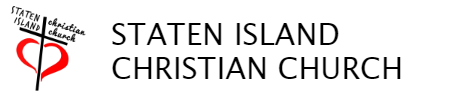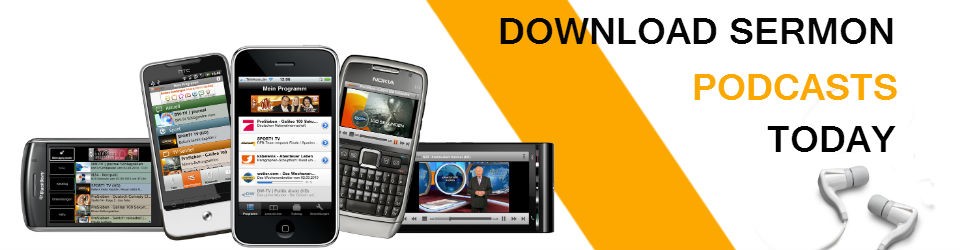You can subscribe to the Staten Island Christian Church Sermon podcast. Whenever a new sermon is available, your device will get them automatically.
iPhone or iPad
- If you do not have it yet, download the ‘Podcasts‘ app from the app store.
- Open the Podcasts app on your iOS Device
- Tap search and search for ‘Staten Island Christian Church
- Tap on the SICC podcast to view details.
- Tap Subscribe.
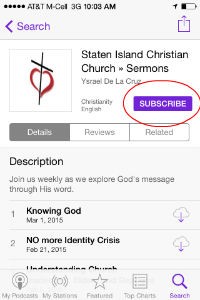
Once you subscribe to a podcast it will appear in My Podcasts. The latest sermon of the podcast will also begin to download and all new sermons will follow.
Android
- Download the DoublePod Podcasts for Android app from Google Play.
- Launch the DoublePod app and tap search.
- Enter Staten Island Christian Church in the search box and tap the magnifying glass icon.
- Tap Subscribe
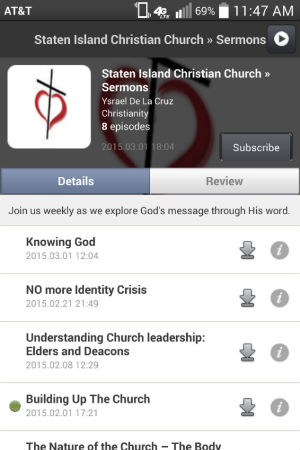
Once you subscribe to a podcast it will appear in My Podcasts which can be found in the upper left hand corner of the app. The latest sermon of the podcast will also begin to download and all new sermons will follow.